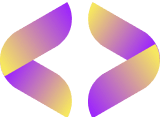Configuration Instructions for MAG Box
Configuration Instructions for MAG Box
March 10, 2025

Step 1: Connect to MAG Box
- Turn on:
- Connect MAG Box to your TV using an HDMI cable.
- Connect the power adapter and turn on MAG Box.
- Network connection:
- Make sure MAG Box is connected to the internet. You can connect via Ethernet or Wi-Fi.
- For Wi-Fi, go to Settings > Network and select your Wi-Fi network. Enter the password if prompted.
Step 2: Go to Portal Settings
- Open Settings:
- From the main menu, navigate to Settings (gear icon).
- Select system settings:
- Go to system settings and then select Server.
- Portal settings:
- Select Portals. Here, you will enter the portal URL provided by your IPTV service.

Step 3: Configure the Portal
- Portal URL:
- In the Portal 1 field, enter the portal URL provided by your IPTV provider.
- Portal name:
- You can optionally enter a name for the portal in the Portal Name field (e.g. “My IPTV”).
- Save settings:
- After entering the portal URL, press the OK button to save your settings.
Step 4: Restart MAG Box
- After saving the portal settings, restart MAG Box to apply the changes. You can do this by going back to the settings menu and selecting Restart.
Step 5: Access Your Channels
- When MAG Box restarts, it will automatically load the portal. You should now see a list of available channels, movies, and series. Select a channel to start streaming!
Step 6: Troubleshooting
- If you encounter problems during the installation process, don’t hesitate to contact our support team.
Additional Tips
- Make sure MAG Box is connected to a stable internet connection for optimal streaming.
- Check regularly for software updates in the settings menu to ensure you have the latest features and bug fixes.
- If you experience buffering or connection issues, try restarting your router or checking your internet connection.”
Flixoria IPTV Services – The Leading IPTV Solution
Welcome to Flixoria IPTV
Welcome to Flixoria IPTV
The most powerful IPTV service! With extensive experience in meeting various IPTV needs, we are committed to ensuring that our customers are completely satisfied.
Our IPTV subscription offers immediate delivery, so you can start enjoying your favorite channels, movies, and series right away. Additionally, with our 30-day risk-free money-back guarantee, you can try our service with complete security!