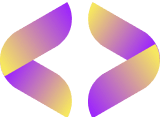Configuration Instructions for Apple Devices (iPhone/iPad/Apple TV)
Configuration Instructions for Apple Devices (iPhone/iPad/Apple TV)
March 10, 2025

Step 1: Search for IPTV Apps
- For iPhone/iPad:
- Open the App Store on your device.
- Tap on the “Search” tab at the bottom of the screen.
- Type in the name of one of the recommended IPTV apps:
- IPTV Smarters Pro
- GSE Smart IPTV
- iPlayTV
- Flex IPTV
- IPTV Player
- Select the app from the search results.
- For Apple TV:
- Turn on your Apple TV and navigate to the App Store.
- Use the search function to find one of the recommended IPTV apps mentioned above.
Step 2: Install the App
- Once you’ve found the app you want to use, click on it and select the option to download or install. Wait for the installation process to complete.

Step 3: Configure IPTV Smarters Pro (Example)
If you chose IPTV Smarters Pro, follow these steps:
- Open the IPTV Smarters Pro app.
- Select “Xtream Codes API” from the options displayed.
- Enter your subscription information:
- Name: Choose a name for your connection (e.g. “My IPTV”).
- Login: Enter the username provided by your IPTV service.
- Password: Enter the password associated with your account.
- URL: Enter the server URL provided by your IPTV provider.
- Click on “ADD USER” to save your settings.
Step 4: Alternative App Configuration
If you chose one of the alternative apps, the installation process may vary slightly. Generally, you will need to:
- Open the app.
- Look for an option to enter your subscription details (this may be labeled as “Add User,” “Settings,” or “Configuration”).
- Enter your login information and server URL provided by your IPTV service.
Step 5: Access Your Channels
- Once you’ve entered your information, navigate back to the main menu in the app. You should now see a list of available channels, movies, and series. Select a channel to start streaming!
Step 6: Troubleshooting
- If you encounter problems during the installation process, don’t hesitate to contact our support team.
Additional Tips
- Make sure your device is connected to a stable internet connection for optimal streaming.
- Regularly check for app updates in the App Store to ensure you have the latest features and bug fixes.
Flixoria IPTV Services – The Leading IPTV Solution
Welcome to Flixoria IPTV
Welcome to Flixoria IPTV
The most powerful IPTV service! With extensive experience in meeting various IPTV needs, we are committed to ensuring that our customers are completely satisfied.
Our IPTV subscription offers immediate delivery, so you can start enjoying your favorite channels, movies, and series right away. Additionally, with our 30-day risk-free money-back guarantee, you can try our service with complete security!